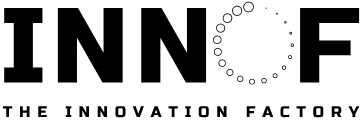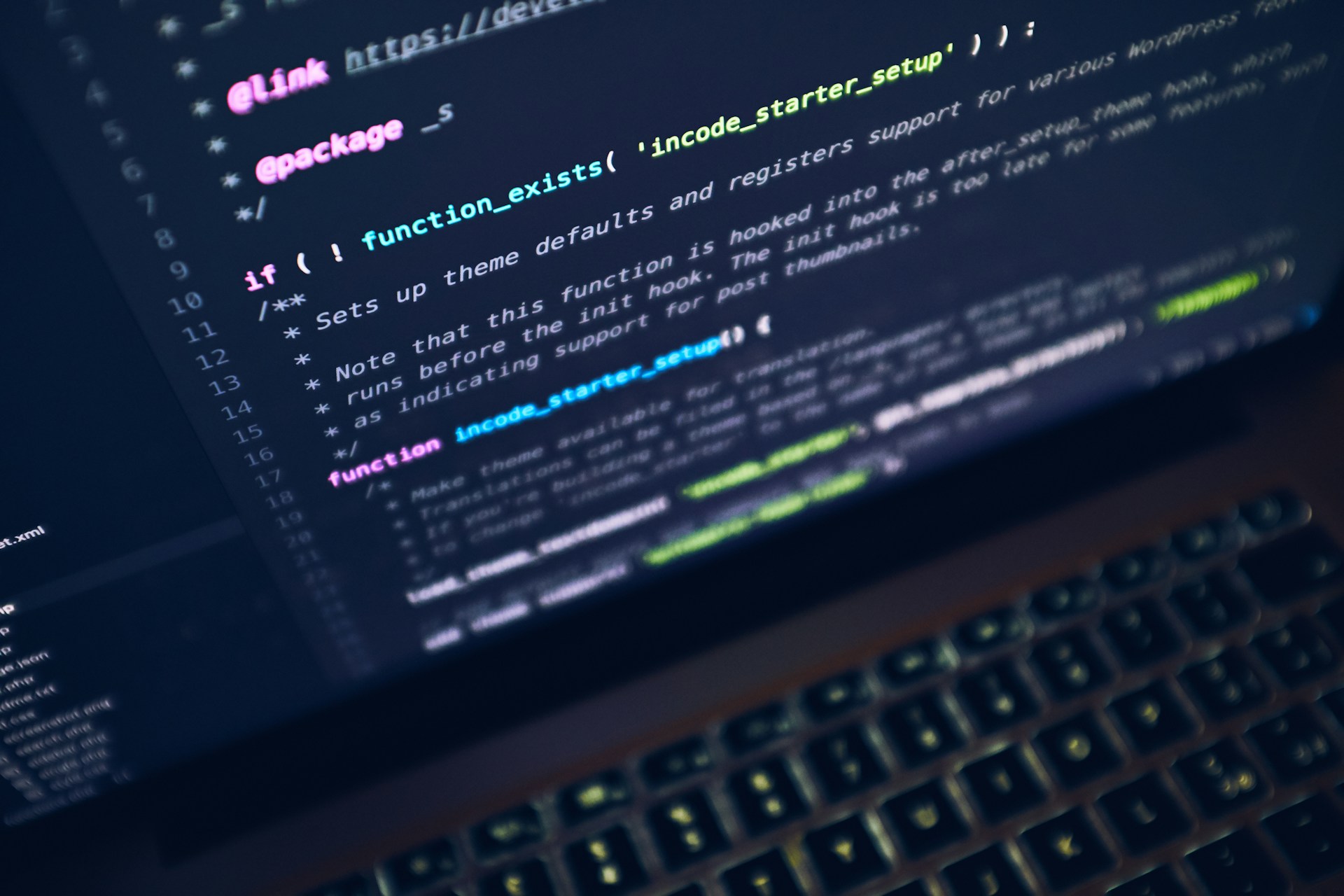Ever been greeted by the ominous “WordPress Fatal Memory Exhausted” error? Fear not! In this guide, we’ll rescue your site from the memory abyss and boost PHP memory, ensuring smooth sailing for your WordPress ship.
Fatal error: Allowed memory size of 30544231 bytes exhausted
Quick Fix: Increase WordPress Memory Limit:
Editing wp-config.php:
Open your wp-config.php file and add the following line:phpdefine( 'WP_MEMORY_LIMIT', '256M' );
Editing .htaccess File:
Add this code before the line #END WORDPRESS:apachephp_value memory_limit 256M
Checking php.ini File:
Review your php.ini file to ensure an increase in memory limit.
Now, bid farewell to memory hiccups and let your WordPress site sail smoothly. Panic? Not on our watch! 🚢✨ #WordPressFix #MemoryExhausted #PHPMemoryBoost